Product added to cart
- Home
- Blog
- Ubiquiti Networks
- Ubiquiti EdgeRouter 6P Review Moving Up the Stack
Ubiquiti EdgeRouter 6P Review Moving Up the Stack
The Ubiquiti EdgeRouter 6P (ER-6P) is a step up from the entry-level Ubiquiti ER-X device we reviewed earlier. The unit offers more hardware for those who need more than the entry-level solution offers. We wanted to take a look at what Ubiquiti is doing with the device and whether we are getting better performance as a result.
Ubiquiti EdgeRouter X Hardware Overview
The device measures 229 x 136.5 x 31.1 mm (9.02 x 5.37 x 1.22″), 730 g (1.61 lb) and has a maximum power consumption of 16W (not including PoE). Ubiquiti went with an all-metal, clean, minimalistic design, consistent with the rest of the ER- line. The ER-6P is a fanless unit. To help with cooling most of the surfaces of the device are a mesh. On the front of the device, we find five (5) RJ-45 Gigabit Ethernet ports with support for 24V 2-pair/ 24V 4-pair passive PoE output, one SFP port, serial console, reset button, a USB 3.0 port is reserved for future use, and status LEDs for device and ports.

Please note “Passive” PoE is not part of 802.3af or 802.3at standards. While the ER-6P will work with most of Ubiquiti PoE devices, we encourage users to read ER-6P QSG to get a better idea of power budget, requirements, and limitations for PoE devices connected to ER-6P.
At the back, one can see a 24V DC input and ground point.

At the bottom of the device, we find (4) integrated keyholes for wall mounting and rubber feet.

ER-6P can be rack-mounted with an optional kit. And at $15 the price is reasonable, but it would have been nice if Ubiquiti included this.
The EdgeRouter 6P is based on a Marvell (Cavium) CN7130 SoC containing a 1Ghz MIPS64 quad-core CPU. This has a variety of connectivity options including packet processing engine, QSGMII, RXAUI, SATA3.0, USB 3.0, and PCIe Gen 2. Not all of these interfaces are utilized by ER-6P. This Marvell platform has started on the carrier-grade market and as time passed, made its way to consumer and SOHO markets. We have covered the new New Marvell OCTEON TX2 and Fusion CNF95xx 5G SoCs which are the company’s more current and higher-end generations.
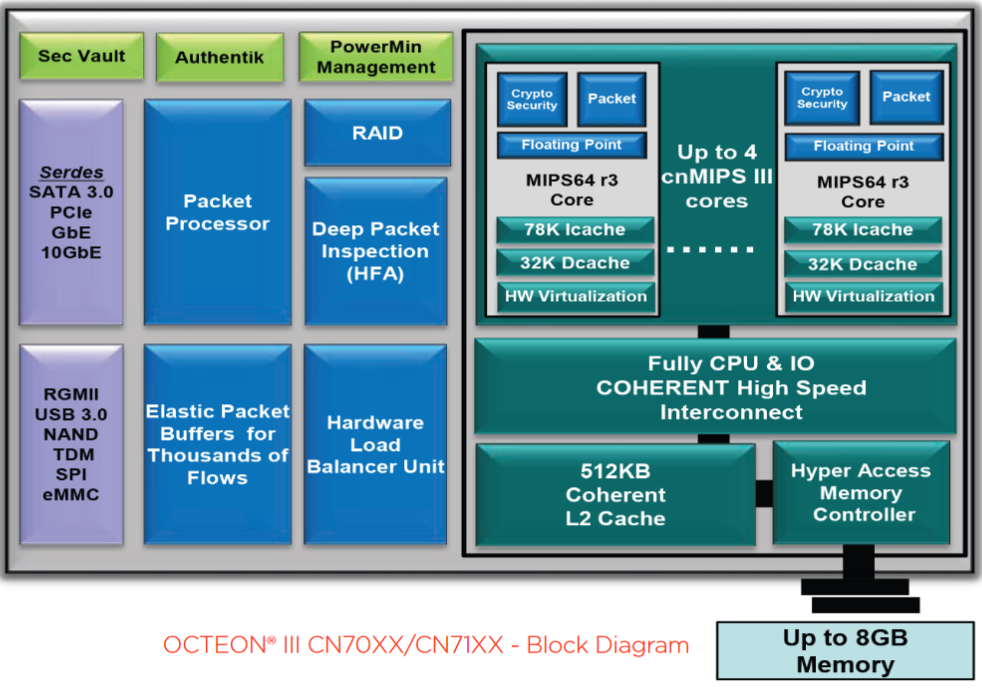
The Marvell CN7130 SoC in this device is coupled with 1Gb of DDR3 RAM and 256MB of NAND storage.
From a hardware standpoint, this is certainly a step up from the ER-X. Next, let us take a look at management before getting to performance and the rest of our review.
EdgeRouter ER-6P Management
EdgeOS is the default firmware for EdgeRouter X, which we briefly covered in the EdgeRouter X piece. The interface and layout are the same, but it is important to mention that the Cavium/Marvell-based platform provides access to additional statistics and configuration parameters that EdgeOS makes available to end-user. For example with the Cavium/Marvell based ER-6P devices we can see system voltage, current, and power consumption directly at the dashboard at the top left corner under the hardware tab:
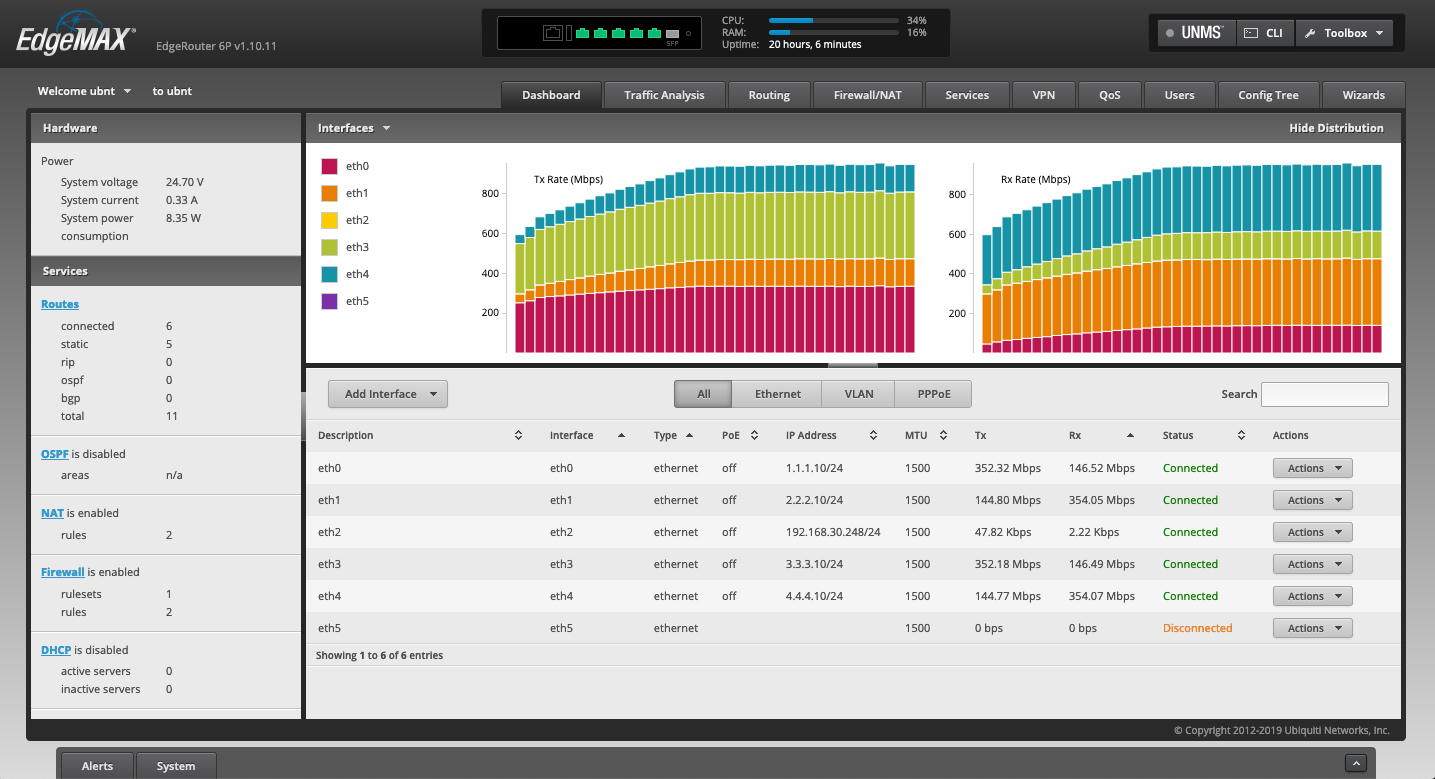
On the CLI side, we can get access to a packet processor engine to get information about the status of various modules, per-packet and per-flow statistics, and the ability to manipulate parameters. We can also turn on/off these modules and adjust the size of the lookup tables. Although this is the same OS, there are more features in the ER-6P than the ER-X.
Next, let us look at the performance.
EdgeRouter 6P Performance
Test Bench Setup
Our testing bench is based on a Cisco T-Rex project which in turn is based on the DPDK framework which we are going to cover in future articles and consists of:
| Host | Dell Precision 7920 |
| CPU | (2) x Gold 6134 CPUs 16 cores/32 threads x 3.19 GHz |
| RAM | 128GB: 8*16GB DDR4-2133P |
| Host OS | VMware ESXi 6.7U3 |
| Guest | Debian 10. 4 vCPUs 32GB RAM |
| T-Rex version | v2.81 |
| Network | Intel I350-AM4 in PCI Passthrough mode |
We will likely update this system as we get to higher-performing machines, but this is overkill for this class of device. This is a new system and a different configuration, but you can read our Dell Precision T7920 Dual Intel Xeon Workstation Review for more on the platform itself.
Use Case Driven Benchmarks
While synthetic benchmarks are good for marketing and when used properly give a high-level overview of device potential, it does not make it easier to evaluate the performance of the device for a particular use case or compare performance across devices due to different boundary conditions. Such boundary conditions may result in more than an order of magnitude difference for final numbers.
T-Rex gives us the freedom to define any workflow we like, or even create one based on real traffic captured from a production system. In order to see how the ER-6P will perform in a more realistic scenario, we will use the SFR profile. This profile includes a combination of traffic templates such are:
- http_get / http_post / https
- mail-related traffic flows
- SIP
- DNS
- and etc.
Below we can find a graphical representation of SFR profile:
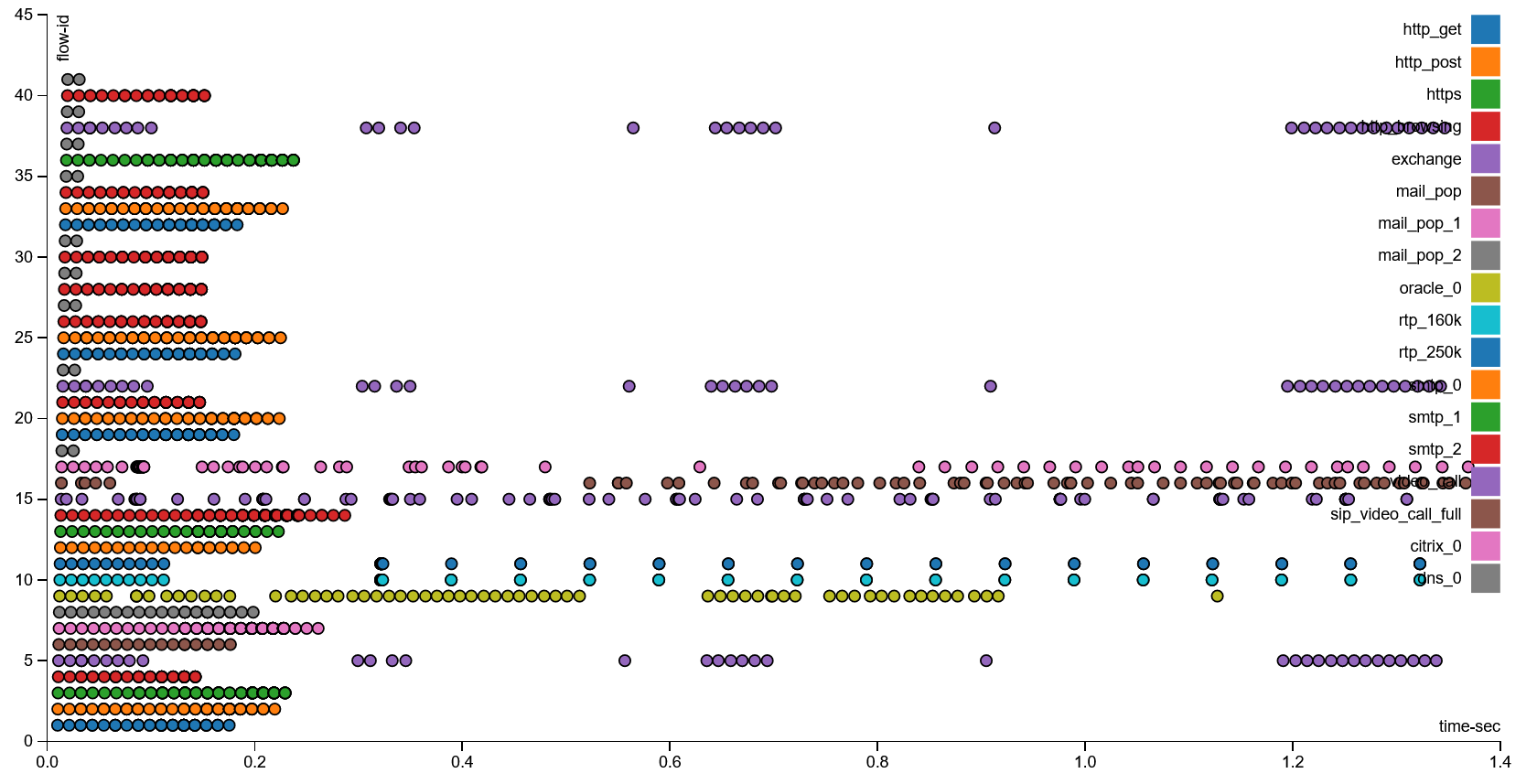
The profile is normalized to 1GbE with a 10-millisecond delay between client and server. During test execution, a new client/server pair is generated for each flow. For a range of bandwidth, we capture different metrics, such as maximum, and average latency distribution, packet drop rate. Below you can find a snapshot of test results showing packet drop rate at a given throughput for the SFR profile.
ER-6P Routing performance
The first test on our list is executed with the firewall disabled using 2 ports of the router. Up to 400Mbits with SFR profile we see zero packets lost. From ~400Mbps up to 0.95Gbps on some tests run we see occasional drops not exceeding 0.003%. Moving to 4 ports, the picture remains the same with no packet drop up to ~400Mbps and occasional packet drop on some of the runs not exceeding ~0.003% up to an upper limit of our test at 2.3Gbps.
ER-6P NAT performance
For our NAT test, all incoming connections on the WAN(s) are blocked, and all connections from clients to servers are masqueraded using static source NAT rule. Each pair of ports has its own pool of clients and servers. We start with two ports which we believe is a base configuration for firewalls and will be a starting point for many home users. In this configuration ER-6P has no problem handling the load with 0 packet drop up to ~400Mbps, above 400Mbps packet drops don’t exceed ~0.006%.
Moving to 4 ports (2 pairs) the drop rate starts to pick up but remains under 1% up to our upper limit of 2.3Gbps:
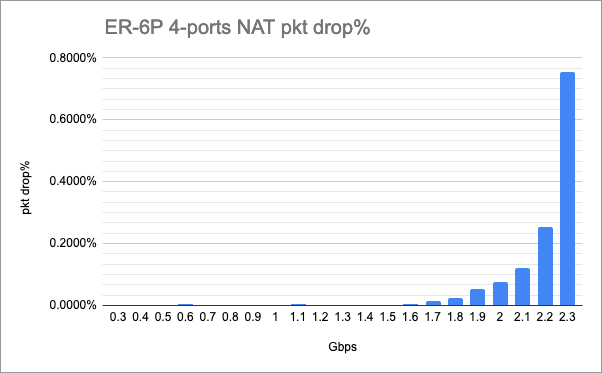
Ubiquiti ER-6P Power Consumption
We saw an average idle power consumption for the device around ~6w. During test execution power consumption was just under 9w.
Final Words
We think the Ubiquiti EdgeRouter 6p (ER-6P) can be an excellent choice for most home and SOHO users who are not locked to particular ecosystem. The small solution is built on a hardware platform that is still in use by big names for entry-level enterprise devices. Here, the ER-6P delivers excellent results and we expect it to be able to reliably handle multi-WAN connections up to 2Gbps based on our testing.
With six independent interfaces we get a lot of flexibility. PoE support is limited to “Passive mode” and power budget is quite small. Still, it will allow you to connect some low power Access Points, cameras and phones directly to ER-6P potentially allowing to avoid dedicated PoE switch. Many of these devices can exceed the power budget, so this is something to check with your particular setup. Support for license-free centralized cloud or on-premises management through UNMS could potentially turn into significant TCO savings. At $259 this makes this device extremely competitive.


